How to Get Into a Samsung S7 Without Password
"My Samsung S7 has locked and I can't get access to it. How can I unlock Galaxy S7 without password?"
- a question from Quora
The safety measures you take in your Samsung Galaxy S7 either by setting up a pattern or password or maybe fingerprint scanner to unlock the screen is as essential as oxygen to human beings. But imagine how unlucky will be the situation when you are not able to recognize what pattern or password you decided to unlock the screen? This will be the most annoying situation. For those users who are in the same situation and brooding over what can be done now to get over this Samsung Galaxy S7/S7 Edge lock screen headache, here is a suggestion. You just need to chill out actually. Wondering why? Because the following section will cover the methods to bypass Samsung S7/S7 Edge lock screen. Let's get to know them.
- Part 1: Unlock Samsung S7 by Factory Reset
- Part 2: Unlock Samsung S7 with a Foreign SIM Card
- Part 3: The Best Method to Unlock Samsung Phones (Easiest and No Data Loss)
- Part 4: Comparison among the 3 Unlock Samsung Phones Methods
Part 1: How to Unlock Samsung Galaxy S7 by Factory Reset
You can also bypass Samsung S7 lock screen by performing the factory reset. Forcing the device into recovery mode can help in fixing Samsung Galaxy S7/S7 Edge lock screen issue. Chase the following instructions to perform this method.
First of all, turn the Samsung device off. Subsequently, press the three buttons altogether i.e. "Home", "Power" and Volume Up" buttons.
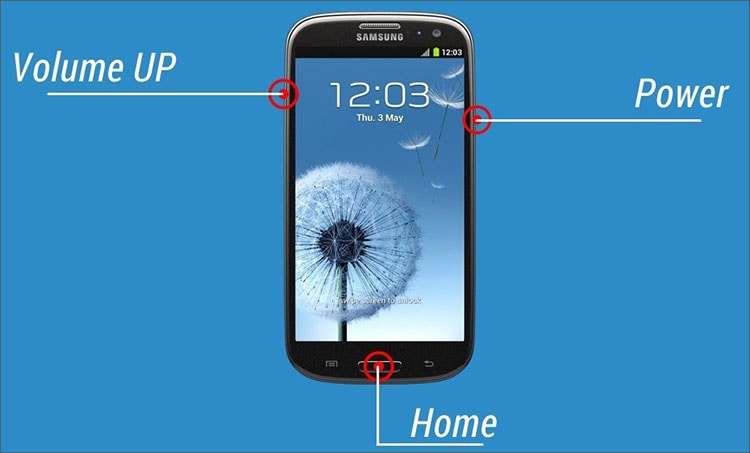
When you feel vibration in the device, release the "Power" button. The device is now in recovery mode. Release all the buttons after that.
With the help of volume buttons, choose "Wipe data/factory reset". Click power button to verify the action.
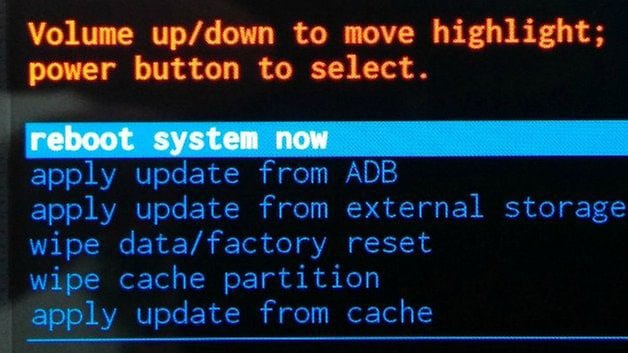
Now once again, scroll down via volume buttons and select "Delete all user data" and tap power button to confirm it. Restart your device when factory reset is finished.
It's done now and the Samsung device will hopefully act like normal. That is the first method to bypass Samsung S7/S7 Edge lock screen. If it doesn't help. please move on to the next method below.
You May Also Need:
How to Recover Deleted Contacts from Android Phone
How to Recover Text Messages on Android Directly
Top Samsung Pattern Unlock Software
Part 2: Unlock Samsung S7/S7 Edge with a Foreign SIM Card
You may not know, a foreign SIM card can also play roles in the bypassing Samsung S7 lock screen process. This method can also help to get rid of Samsung Galaxy S7/S7 Edge lock screen. To proceed, follow the instructions given below.
Make sure you have a foreign SIM. Slot the SIM in to your phone and power the phone off. Turn it on afterwards. As soon as Samsung S7 boots, type "#197328640# in the dialing section of the phone.

A menu will appear when you dial the number having some options. Firstly, you need to head to "UMTS", after that choose "Debug Screen". Once it's done, go to "Phone Control" then "Network Lock, then "Options". And to finish, choose "Perso SHA256 OFF".
Here comes the main menu displaying you a Network Lock message. Go to select NW Lock NV Data INITIALLIZ.
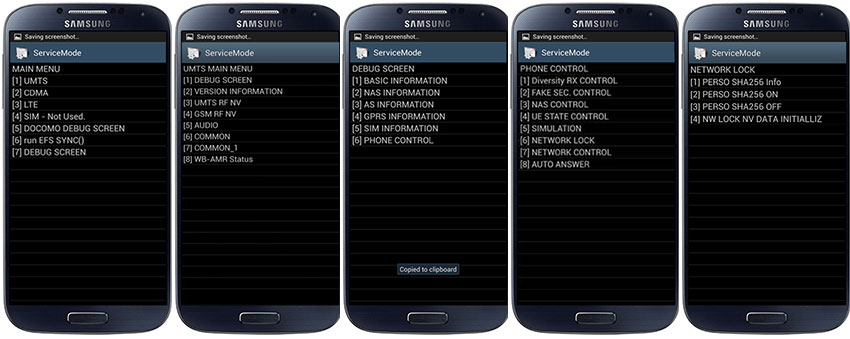
Part 3: Recommended Method to Unlock Samsung Phones (No Data Loss)
Here comes the best method to unlock Samsung S7 lock screen. The software, dr.fone - Screen Unlock (Android) can help you out when you stuck in the problem of Samsung Galaxy phone lock screen. This is an ultimate tool to guide you on how you can bypass Samsung Galaxy lock screen that includes pattern, PIN, fingerprint and password. The best part is it helps in every possible way without losing any of your data.

dr.fone - Screen Unlock (Android)
Best tool to bypass all types of screen lock 2019
- It is the best one to assist you by bypassing lock with no data loss.
- It is a one click removal, fixing the problem in few seconds. Also, it promises positive results.
- It is able to support Samsung Note, S or Tab series. It benefits from its free trial too.
- Whether your phone is disabled, damaged physically, hacked or you forgot the password, the software is able to bypass under any situation easily. No matter you have set your screen lock by PIN, password, fingerprint or pattern, dr.fone can access easily and assists you safely.
- It will support Samsung Galaxy S7/S7 Edge very soon!
4,290,481 people have downloaded it
How to bypass Samsung Phone Lock Screen using dr.fone - Screen Unlock (Android)
Step 1 Install and Connect the Device to the Computer
To begin with, install and then launch dr.fone and click on "Screen Unlock". Now please allow a connection amid Samsung device and the computer. Also, allow "USB Debugging" on Samsung. From the coming window click on 'I agree with the warning and am ready to proceed'. This will help continue the process. After that, click on "Start".

Step 2 Enter the Download Mode
It's moment to enter the download mode by referring to the following steps. Power off your Samsung device --> Keep pressing and holding simultaneously "Power", "Volume Down" and "Home" buttons --> Now push "Volume Up" to enter the download mode.
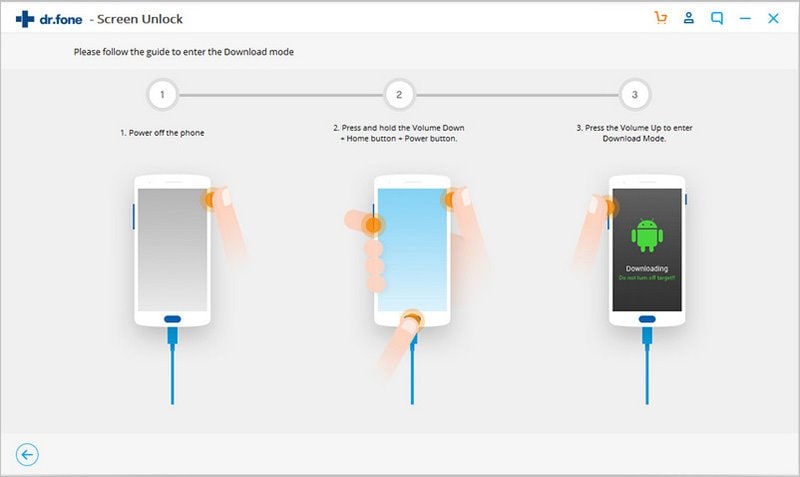
Step 3 Download Recovery Package
Select "Start" and you will be able to download the correct recovery package. Once it's done, dr.fone will help you removing the Samsung lock screen. You can now access your device easily with no demand of password. The beautiful if this program is it unlocks your Samsung Galaxy without losing any of your data. The data/files on your phone will be totally safe! Why not download and have a try?!
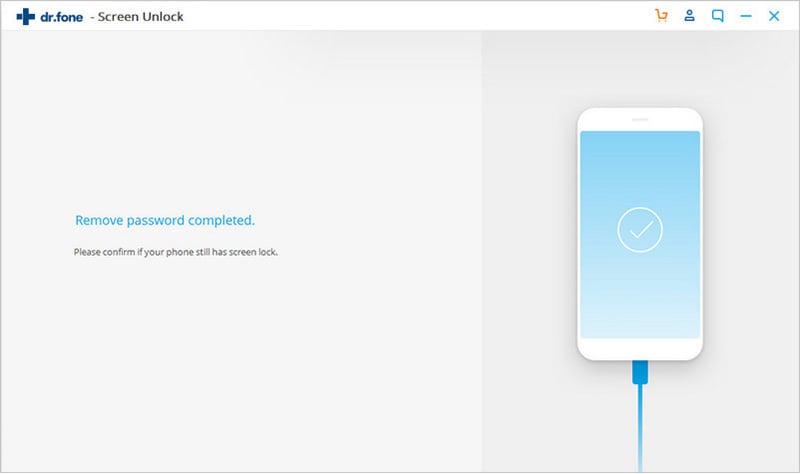
Part 4: Comparison among the 3 Unlock Samsung Phones Methods
The above three practical solutions are intended to get you out of trouble regarding Samsung Galaxy S7/S7 Edge lock screen. Here's the comparison among the three solutions to make it easy to figure out the best one.
| dr.fone - Screen Unlock (Android) | Factory Reset | Foreign SIM Card |
| It helps completely with no data loss | Performing this method wipes of the data completely. | It also involves the risk of losing data. |
| dr.fone truly and perfectly helps in lock screen removal | This method also helps to resolve Samsung Galaxy S7/S7 Edge lock screen problem. | This method also positively favors lock screen removal. |
| It requires simple basic knowledge of computers to get through the whole process. | This process is quite technical and requires some technical knowledge and attention to understand the process. As one mistake can lead you to end up with your device. | It also requires the user to be familiar with technicalities and great attention to get through the process. |
How to Get Into a Samsung S7 Without Password
Source: https://toolbox.iskysoft.com/android-unlock/bypass-samsung-s7-lock-screen.html

0 Response to "How to Get Into a Samsung S7 Without Password"
Post a Comment